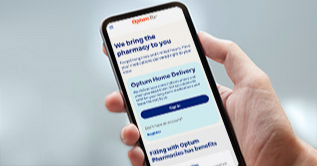Get convenient virtual care right at home
Optum Ohio is pleased to offer virtual health care, so you can get care from the comfort of home. All you need is a computer, smartphone or tablet.
Virtual visits are an easy, safe way to get care whenever you need it. These visits work well for:
- Care for routine health problems, such as the flu, infections or allergies
- Medicine refills
- Staying home if you’re trying not to come into contact with germs and viruses
We are now offering telehealth services to established patients temporarily residing in Florida.*
FAQ about virtual care services
All Optum Ohio patients can schedule a virtual visit. The first step is calling your doctor’s office.
Once your virtual visit is scheduled, we’ll send you a meeting invite by text or email. You can invite a friend or family member to join your virtual visit. All you need to do is share the meeting invite with them.
We ask that you don’t share any virtual care invites on social media or online forums.
We use a “one-click” tool called SecureVideo. You use this video tool with your computer browser. There’s no need to download or install any software.
Our “One-Click" participation guide explains how to start your virtual care visit.
Virtual visits make it easier to get the care you need from the comfort of home. Virtual care visits also help you:
- Talk to your doctor and care team without visiting an office where you may come in contact with viruses and illnesses
- Get help with common health problems, such as infections, allergies and the flu
- Ask for medicine prescription refills to be sent to your pharmacy
Check with your health plan to find out if virtual care visits are included.
*Some of our healthcare providers are registered with the Florida Department of Health to provide telehealth services for patients temporarily residing in Florida. However, not all providers have this registration. Please check with your provider’s office to confirm availability.