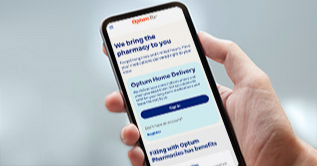Before you start
If you don’t have an HSA with Optum Financial, you’ll need to open one. Enroll today.
Transfers vs. rollovers
A rollover is another way to consolidate your HSAs. It differs from transfers in that your HSA provider sends your current HSA funds to you and not directly to your new HSA provider.
That means the IRS views a rollover as a distribution from your account and you must deposit the money received in a new HSA within 60 days to avoid paying a 20% penalty and income taxes.

Frequently asked questions
Typically, you will not need to report an HSA transfer on your taxes, but you do need to report a rollover request.
It differs from a transfer because your current HSA provider sends your funds directly to you and not to your new HSA provider. That means the IRS views a rollover as a distribution from your account and you must deposit the money received in a new HSA within 60 days to avoid paying a 20% penalty and income taxes.
Please call your current HSA provider to make sure they’ve received and processed your transfer request. You can sign in to your account at any time to see if your transfer balance has been deposited.
Check with your current HSA administrator about transfer fees – they may charge a fee to close and transfer your HSA to another administrator.
Optum Financial does not charge a fee to open an HSA or transfer HSA funds to us. However, there may be an outbound transfer fee to another administrator if you close and transfer your Optum Financial HSA.
No, your investments will not transfer in-kind to Optum Financial due to varying investment lineups. You will need to liquidate your investments to cash before transferring your HSA to Optum Financial.
You should also be sure to turn off any automatic investments in your current HSA to avoid reinvesting of your funds in your account.
- Close the HSA you want to transfer. Otherwise, that HSA will remain open and the provider may charge you a monthly fee.
- Include your HSA account numbers (from both the HSA you want to transfer and your Optum Financial HSA). You can find your account number on your HSA statement. If you can’t find your account number, you can list your Social Security number as the primary account holder.
- Sign the transfer form with a handwritten signature. Do not type in your signature.
- Liquidate your investments first. We do not accept “in-kind” transfers of mutual funds and/or other securities. Note that HSAs are tax exempt for purposes of federal income tax filings. HSAs are also tax exempt for most state income tax filings. However, some states do tax your HSA contributions and even potentially the earnings and capital gains. Please consult your tax advisor regarding your state’s specific rules.
- Turn off automatic investments in the HSA you want to transfer. Be sure to turn off this feature to prevent reinvesting of your funds.
The easiest place to find your 12-digit account number is in your online account when you sign in. You can also find your account number on your your HSA statement and in your HSA welcome kit.
Please note, the number on your payment card is NOT your account number. If you can’t find your account number, you may list your social security number as the primary account holder on the HSA transfer form instead of your account number.
If you're no longer eligible to contribute funds to your current HSA, you can still transfer your HSA funds to Optum Financial.