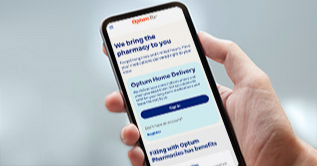This is a modal window.
How Do I File a Claim?
Narrator:
How to file a claim for an out-of-pocket expense using your flexible spending account, or FSA. It’s easy! First – sign in to optumfinancial.com and select either the “Pay Provider” or “Reimburse Myself” button at the top of each screen. If you select “Pay Provider”, we will send a payment directly to your provider. If you select “Reimburse Myself”, we will send payment to you.
Simply enter a few pieces of information about your claim, including date of service, provider, amount, who received the service, your service category and type. If you are paying a provider, you can choose from previously entered providers or add a new one. If you are reimbursing yourself, and you have added your personal external bank account information to your account, your reimbursement will be sent via direct deposit. Otherwise, you will receive a check in the mail. It’s fastest, easiest and most convenient to receive your reimbursements through direct deposit.
Next, you will be prompted to upload documentation and accept the acknowledgement statement. Before you submit your claim, you’ll be able to review the claim details and make any adjustments.
Your work is now done, we will take it from here. It generally takes 2-to-4 business days to process your claim. Once approved, you’ll typically receive your funds within 2-to-4 business days for direct deposit or 7-to-10 business days for a paper check.
Keep in mind that you can also submit claims using the Optum Financial mobile app – another convenient way to access your account.
Learn about how to file a claim
To file a claim for an out-of-pocket expense using your flexible spending account (FSA), simply sign in to your account and enter a few pieces of information about your claim, including:
- Amount
- Provider
- Date of service
- Who received the service
- Your service category and type
Investments are not FDIC insured, are not bank issued or guaranteed by Optum Financial or its subsidiaries, including Optum Bank, and are subject to risk including fluctuations in value and the possible loss of the principal amount invested.