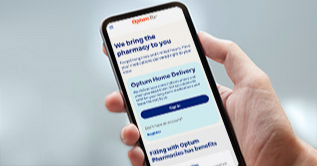How virtual care works
Having a virtual visit is easy. Just follow these steps:
- Schedule your virtual visit
- Meet with your provider by video
- Discuss your health concerns
- Schedule any follow-up visits as needed
Virtual care is not for serious or life-threatening concerns. If you need emergency care, call 911.
Virtual care FAQ
Phone visits work well for:
- Common concerns like colds, fevers and allergies
- Follow-up care for long-term problems
- Minor injuries
- Prescriptions and refills
- Test results
Video visits offer the same benefits as a phone visit but also include:
- Face-to-face meeting with your doctor
- Possibility of a visual exam (if an in-person exam isn’t needed)
- Chance to include a family member or friend
Virtual care can be used for many common conditions.
Infectious diseases:
- Conjunctivitis (pink eye)
- COVID-19
- Influenza (flu)
- Sinus infections
- Urinary tract infections (UTIs)
- Yeast infections
Chronic conditions:
- Asthma
- Diabetes (monitoring glucose, blood pressure)
- Heartburn/GERD
Minor injuries and skin conditions:
- Acne, eczema, rashes
- Head lice, sunburn, swimmer’s ear
- Minor cuts, burns and scrapes
- Sports injuries (sprains, strains)
General illnesses:
- Cold and flu symptoms
- Fever, congestion, sneezing
- Headaches and migraines
- Nausea, vomiting, diarrhea
Ear, nose and throat:
- Earaches
- Motion sickness
- Sore throat
Other conditions:
- Joint pain
- Medication management and prescription refills
- Tick bites
Please note: Virtual care is not suitable for life-threatening emergencies like chest pain, stroke symptoms or severe allergic reactions.
Here are a few tips to help both you and your provider get the most out of your video visit:
- Join the virtual visit from somewhere with a strong internet connection.
- Make sure your computer, tablet or smartphone is well charged ahead of time.
- Choose a quiet, private area to avoid interruptions.
- Sit in a well-lit room and try to avoid windows in the background.
- Have your health plan ID card handy.
- Have a list of all the questions you want to ask.
- Write down all your prescriptions and any over-the counter medications you take regularly.
You can use your patient portal to:
- Send a message to your doctor.
- Ask for medication refills.
- Set up or request an appointment.
- See test results and your health records.
- Create an account for a caregiver or family member to help you.
Access to patient portals may vary by state.
Check with your primary care provider and local licensed insurance agent to see if this coverage is offered on your Medicare plan.
Virtual care providers can prescribe antibiotics for common infections, such as:
- Ear infections
- Sinus infections
- Skin infections
- Strep throat
- Urinary tract infections (UTIs)
Helpful resources

Article
Where to go (and who to call) when you need help quickly
If you’re not feeling your best, you might wonder where to go to get the fastest care. Here’s what you need to know.

Article
Why you should see your primary care doctor regularly
Regular checkups can help monitor your health over time and spot problems before they become a larger issue.

Article
Allergies vs. sinus infections: Symptoms, treatment and more
Sinus infections aren't the same as allergies, but their symptoms can look very similar — and so can their treatments.

Article
High-tech products that make staying healthy easier
From fitness trackers to sleep apps, these gadgets and services can help you live your best life.
*Virtual care may not be provided in all locations. At the time of your appointment, you must be physically located in the same state your provider is practicing in. Check with your primary care doctor to see if this option is available.
Optum arranges for or provides medical and other clinical services in accordance with laws in each state it operates. Physicians or providers referenced on this website are to those who are either part of independent practices or to those medical practices managed by or owned, where permitted, by Optum. In all circumstances, physicians and other licensed professionals have complete authority for all medical decision-making and patient care. Optum does not determine or set the methods, standards, or conduct of the practice of medicine or health care provided by any of the practices or their physicians or other licensed professionals.