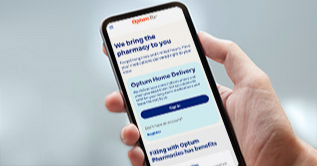How to edit your auto refill date
If you need to update your refill schedule, you can make changes before your order starts processing.

Sign in
Use your HealthSafe ID® to sign in to your account. Then, go to Prescriptions from the navigation menu.

Select a new refill date
Choose the medication from your Active Optum prescriptions list. Then, pick an available date from the Calendar that works for you.

Confirm and save
Review your shipping address, confirm your payment method and save your selections.
What else should I know about managing auto refills?
- If you need to adjust or cancel an order already in progress, contact Optum Home Delivery Pharmacy.
- The selected date is the processing date, not the delivery date.
- Expect delivery within 3 to 5 business days after processing unless otherwise noted.
Patients with a primary address in California
Before enrolling, you must read and accept the program’s terms of use. You can’t enroll in auto refill without agreeing to these terms. If you withdraw consent after enrolling, all enrolled medications will be removed from the auto refill program.
Other ways to get home delivery support
Register with HealthSafe ID
Enroll in auto refill
Track your prescription order
Understand refills and renewals
Optum on the go
Refill your prescriptions and track your orders anytime, anywhere. Download the app now on iOS or Android.
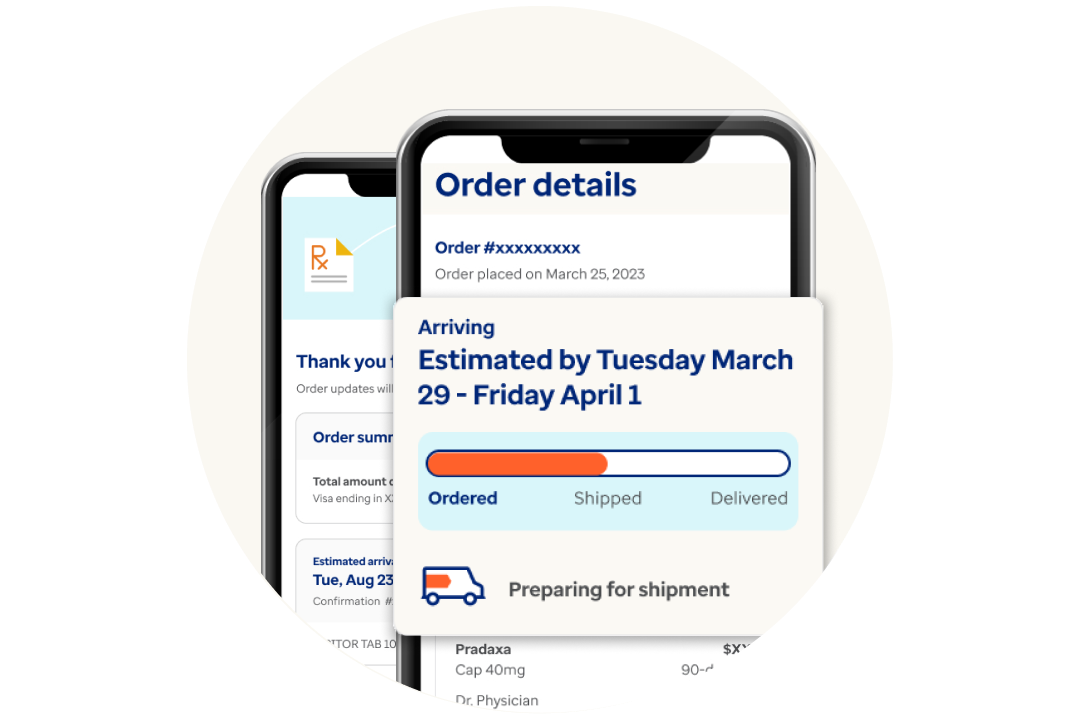
*The auto refill program is subject to state and federal requirements.