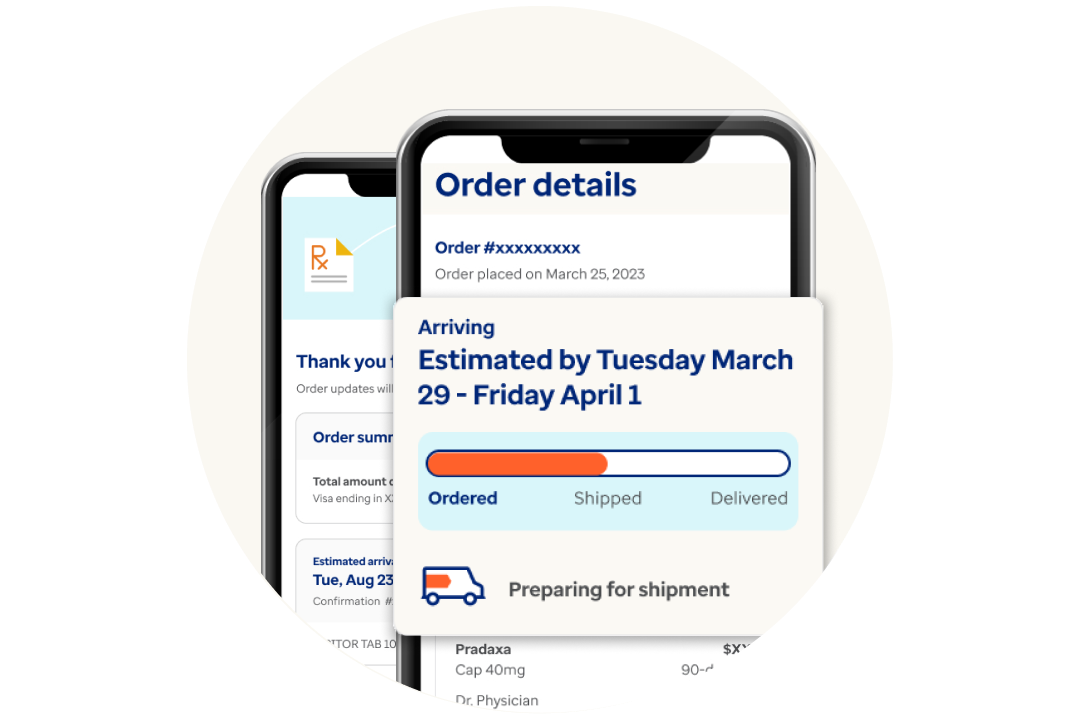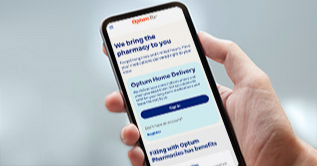Monitor your prescription progress
Easily manage, refill or renew prescriptions and get alerts when action is needed.
Manage your prescriptions
You can fill, refill or renew prescriptions directly from the Prescription details page when you sign in.
Get prescription details
Each of your prescriptions will include details such as the drug name, form (liquid or tablet), dose and supply amount.
Check prescription status
Go to your Prescription details page to see if you're ready for a refill or a renewal.
Respond when notified
If action is needed, you’ll receive a notification asking you to respond.
What does it mean to refill a prescription?
When a prescriber writes a prescription, they tell the pharmacy how many doses go in each fill and how many times you can order a new supply. This new supply is called a refill.
What does it mean to renew a prescription?
When you’re out of refills, it’s time for a prescription renewal — a new set of refills. Contact your prescriber and ask for a renewal.
Explore other resources
Register with HealthSafe ID
Enroll in auto refill
Manage auto refills
Track your prescription order
Optum on the go
Refill your prescriptions and track your orders anytime, anywhere. Download the app now on iOS or Android.